



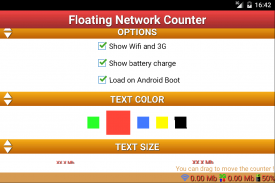
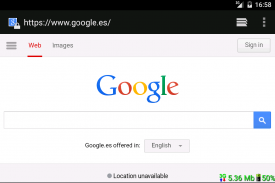




Floating Network Counter

Deskripsi Floating Network Counter
Displayed at all times megabytes consumed by your device above all applications.
Features Floating Network Counter:
1. You can set the counter to 0 or specify the number of megabytes you want and thereafter begin counting.
2. It will always be visible even in applications that run in full screen.
3. You can drag and drop it anywhere on the screen.
4. You can click on it and you'll be displaying the information of 3G, WiFi or both at once.
5. You can change the color and text size.
6. You can set it to start at boot android.
7. You can change the option to view the battery charge.
8. If you close the application from the task manager of your device, the counter will be visible again in a few seconds.
9. You can set the frequency at which counter is updated.
</div> <div jsname="WJz9Hc" style="display:none">Ditampilkan di setiap saat megabyte dikonsumsi oleh perangkat Anda atas semua aplikasi.
Fitur Mengambang Jaringan Counter:
1. Anda dapat mengatur meja untuk 0 atau menentukan jumlah megabyte yang Anda inginkan dan setelah itu mulai menghitung.
2. Ini akan selalu terlihat bahkan dalam aplikasi yang berjalan di layar penuh.
3. Anda dapat drag dan drop di mana saja di layar.
4. Anda dapat klik di atasnya dan Anda akan menampilkan informasi dari 3G, WiFi atau keduanya sekaligus.
5. Anda dapat mengubah warna dan ukuran teks.
6. Anda dapat mengaturnya untuk mulai booting android.
7. Anda dapat mengubah pilihan untuk melihat daya baterai.
8. Jika Anda menutup aplikasi dari task manager dari perangkat Anda, counter akan terlihat lagi dalam beberapa detik.
9. Anda dapat mengatur frekuensi di mana counter diperbarui.</div> <div class="show-more-end">



























